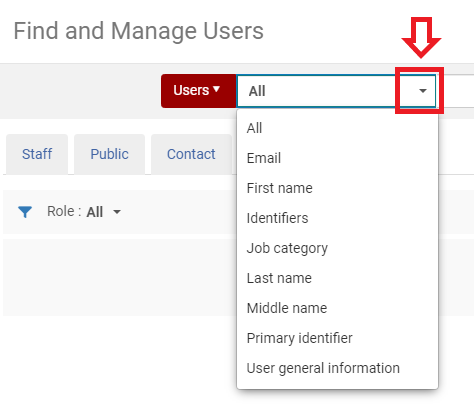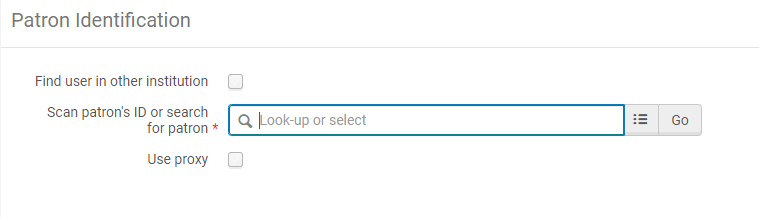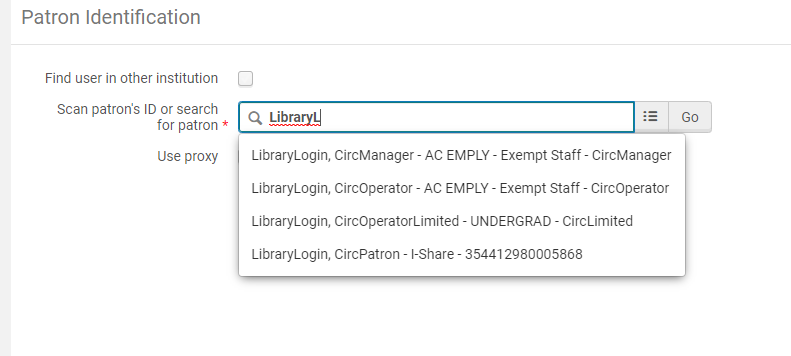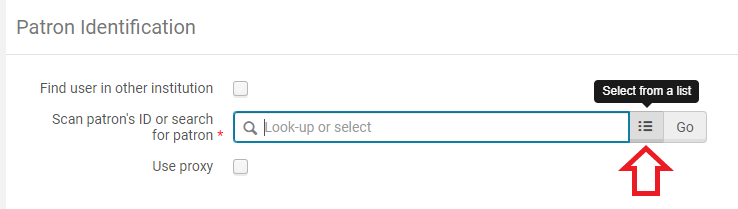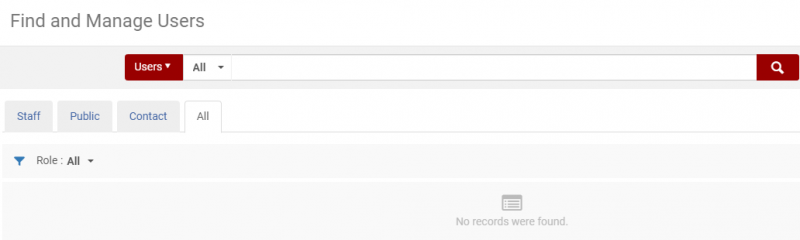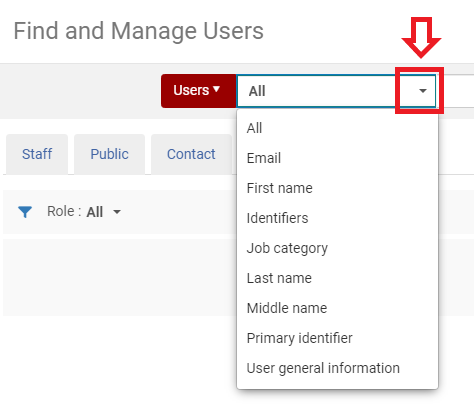Skip to Main Content
Patrons Without Library Cards
- Navigate to Fulfillment > Manage Patron Services to bring up the Patron Identification screen.
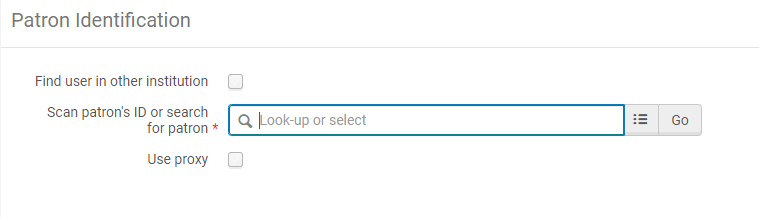
- Begin typing in the patron's name or ID number into the "Scan patron's ID or search for patron" box to bring up a list of patron accounts.
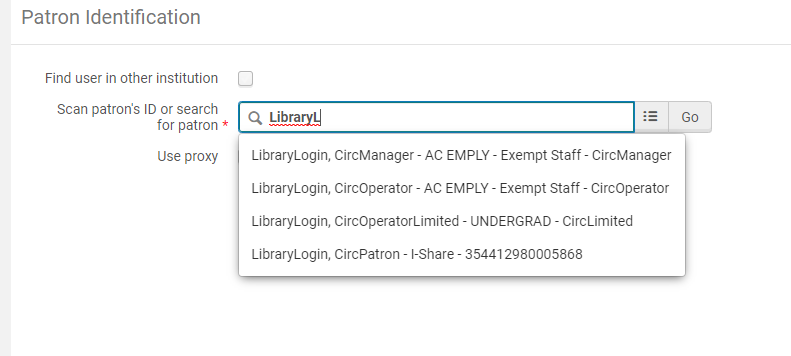
- Alternately, use the "Select from a list" function.
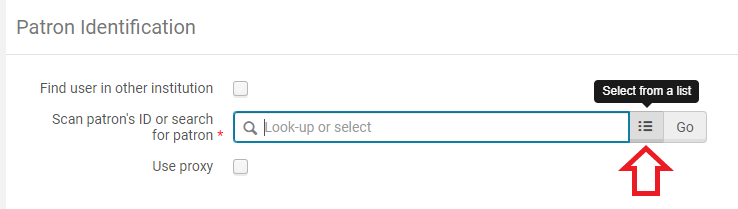
- Clicking on the "Select from a list" button brings up the Find and Manage Users screen.
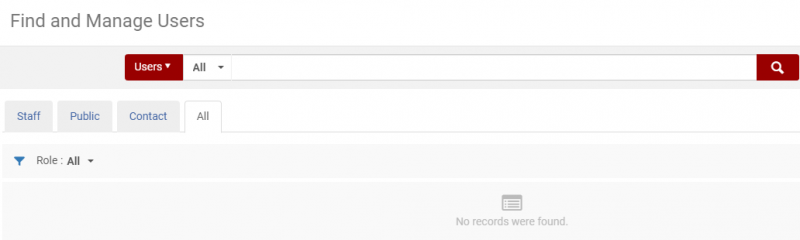
- This screen offers you additional options for searching for patron accounts.